In today's fast-paced digital landscape, managing virtualized environments efficiently has become a crucial aspect of IT operations. Proxmox Virtual Environment (Proxmox VE) has emerged as a powerful and versatile solution for virtualization and containerization needs. To further enhance the management experience, Proxmox offers a centralized management platform called Proxmox Central Management (PCM). In this blog post, we'll delve into the key features and benefits of Proxmox Central Management, highlighting how it simplifies the administration of virtualized environments.
Streamlining Multi-Node Management
Proxmox Central Management is designed to simplify the management of multiple Proxmox VE nodes from a single centralized interface. This feature is especially valuable for organizations that operate large-scale virtualized environments or have multiple nodes distributed across different locations. Instead of logging into each individual node separately, administrators can save time and effort by managing all nodes from a unified dashboard.
Key Features
Single Sign-On (SSO): PCM provides a single sign-on mechanism, enabling administrators to log in once and access all managed nodes without the need for repeated authentication.
Centralized Dashboard: The dashboard provides an overview of all nodes, their status, resource utilization, and important alerts, allowing administrators to quickly identify any issues that require attention.
Cluster-wide Tasks: PCM allows administrators to perform tasks across multiple nodes simultaneously, such as creating virtual machines, managing containers, and configuring network settings. This streamlines routine operations and reduces the risk of human error.
Resource Management: Administrators can monitor and allocate resources across all nodes from a single interface. This includes managing CPU, memory, storage, and network resources to ensure optimal performance and utilization.
Backup and Restore: PCM facilitates centralized backup and restore operations for all nodes, providing a comprehensive backup strategy and quick disaster recovery options.
Security and Updates: Administrators can manage security settings and updates for all nodes, ensuring consistent security policies and up-to-date software across the environment.
Event Logging and Alerts: PCM logs events and generates alerts for various conditions, such as hardware failures, resource shortages, or configuration changes. This enables administrators to respond promptly and maintain the health of the virtualized infrastructure.
Benefits of Proxmox Central Management
Simplified Administration: PCM eliminates the need to switch between multiple interfaces, making it easier to manage and monitor the entire virtualized environment.
Time and Effort Savings: With cluster-wide management capabilities, administrators can complete tasks more efficiently, reducing the time required for routine operations.
Improved Resource Utilization: Centralized resource management ensures optimal allocation, preventing over-provisioning or underutilization of resources.
Enhanced Security: Consistent security policies and updates across all nodes help maintain a secure environment, reducing vulnerabilities and potential breaches.
Holistic Monitoring: The centralized dashboard and event logging provide a holistic view of the environment's health, aiding in proactive issue resolution.
Conclusion
Proxmox Central Management brings a new level of convenience and efficiency to the administration of virtualized environments. By offering a unified interface for multi-node management, resource allocation, backup, security, and more, PCM empowers IT administrators to streamline operations and ensure the optimal performance and reliability of their virtual infrastructure. As organizations continue to scale and virtualization becomes more integral to IT strategies, Proxmox Central Management stands out as a valuable tool for simplifying complex management tasks and ensuring the seamless operation of virtualized environments.





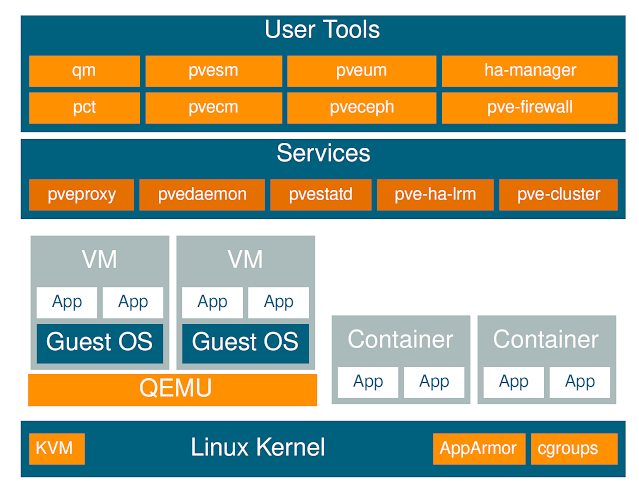








COMMENTS