In the previous article we have talked about Google Apps and we started a new G Suite Basic for our domain. Today I am planning to create an email account for the same domain. Let us move to the steps.
The first thing is to log in to the Google Admin and opens the admin console. All G Suite settings can be managed from this window.
Step 1: Log in to the Google and browse the admin console - https://admin.google.com/
Step 3 : Our task is to create
new User but before that let us create an Organizational Units for managing the
user easily. Click the Organizational Units from the admin console.
Step 4 : Click + and create new OUStep 5 : Type the name as your wish like Sales, Marketing, etc. here the name is Test
Step 6 : We created OU and the next is create User, Click Users from the console
Step 7 : Click Add new user, here I created Test User
Step 8: We created the User, next is move the User to Test OU (Also can create the user inside OU)
Step 10 : Select the Test OU and click Continue.
Step 11 : Read the instruction and click Change
Step 12 : The Test User moved to the Test OU
Topic Conclusion
G Suite is one of the leading business email providers with many
features. Here we discussed the G Suite benefits and subscribed a Basic
package. The next article will be emailed authentication features. Stay tuned for
the coming articles.














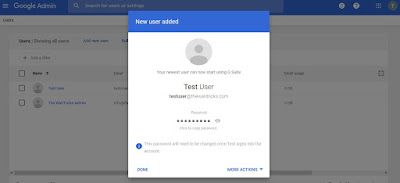














COMMENTS