Google Apps is a set of services or tools used for
business email, messaging and content sharing, etc. The Apps is suitable for
small and medium-sized businesses as well as enterprises. The Google Apps is
the best alternative option for Microsoft Exchange and Lotus Notes etc. The
main advantage of Google Apps is accessibility and it provides web-based
workplace.
G Suite - Pricing Plans
Google basically offer 3 pricing plans and it is Basic,
Business and Enterprise. All plans have its own benefits and
all plan includes the below apps.
Business Email
Shared Calendar
Secure Team Massaging
Collaboration Apps - Google Docs, Google Sites and Google
Video for Business etc.
Setup G Suite Basic
We have discussed the basic about Google Apps so let us
move to set up the G Suite. The Google offer 14 days trial for G
Suite Basic so if anyone has the domain can start the G Suite very
easily.
The next is the domain verification and the most important
step. We need to add the MX records in Domain DNS for verifying the domain with The
WanTricks - G Suite.
Step 9 – Click Activate - After the User creation
the page will redirect to the domain activation window
Note – Before moving to the next step, open domain control the panel in a new web browser tab and navigate to the DNS management section. Here I
am using Google Domain and almost all others are in the same format.
In the Google Domain, we have a ‘Synthetic record’
options and this will help to create the record in a single click
Step 12 – Select the records as per the below image – SPF
Validation, DKIM Signing & Subdomain
(Note – Untick the ‘MX Records’ because we will add this
manually otherwise will get “MX record already in user error”)
Step 14 – The next is record verification, it will take 2
to 3 minutes to complete. If getting record ‘missing’ error then ‘Retry
Activation’
Step 16 – From this window, we can be setting up things like our
requirements including Gmail, Mobile Device, and Mail Migration, etc.
The G Suite Basic setup is completed so we are able to send
the emails 14 days without a billing.
Topic Conclusion
The G Suite set up almost completed and the next important
things are to enable the mail authentication features and other security
features. The next article will explain that in detail.










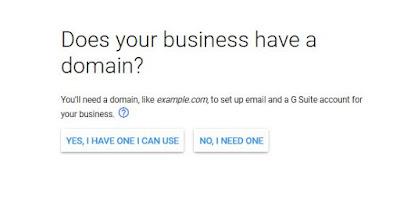























COMMENTS